You will need:
- Your Australian Business Number (ABN) and
- myGovID details.
If you have not yet set up your myGovID, please set one up on the myGov website.
Your ANZSIC classification is not publicly available using the ABN lookup facility. You must log into the Australian Business Register (ABR) website to view and change this information.
If you have the above details and information, this process should take no longer than 10-15 minutes by following the following steps.
1. Go to the ABR website to update your ABN details:
2. Click on “update your ABN”

3. You will then use your myGovID logon process to progress through to ABR site. If you have not yet set up your myGovID, get started on the myGov website.
4. This opens up into your ABN summary. Locate the menu on the right hand side of page and click on ANZSIC and business details.
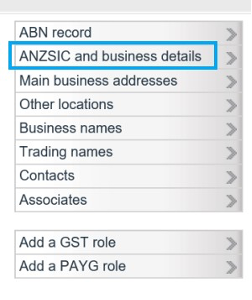
5. Check your ANZSIC details. If you need to update your details, click on “Update ABN record”.
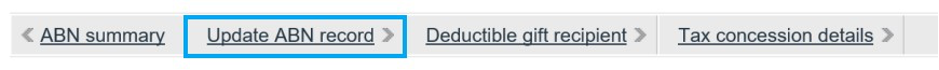
6. Choose ANZSIC and business details tab from the menu across the top of the page.
7. Describe main business activity: You begin by describing the main business activity – a phrase or multiple words.
- Select Category best matching main business activity: Then choose from the pre-populated drop-down menu. The categories will be displayed once you describe main business activity.
- ANZSIC Code & description: These will be automatically applied based on what main business activity and categories you have chosen.
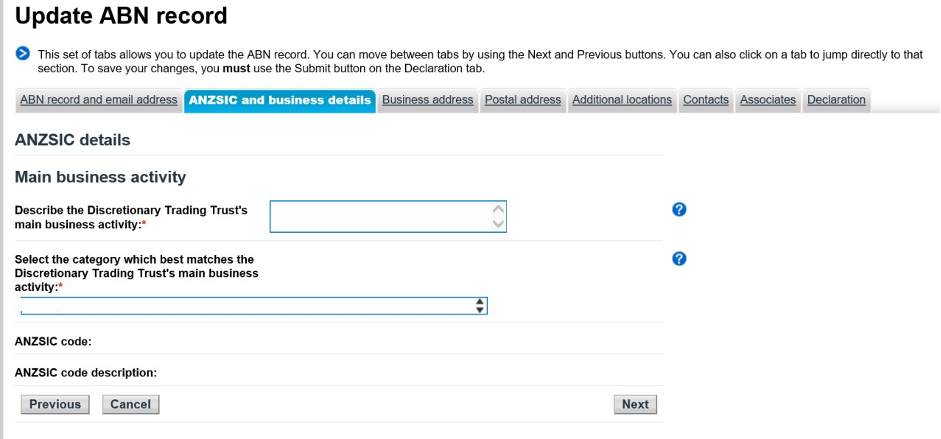
8. To save your changes you must use the Submit button on the declaration tab.
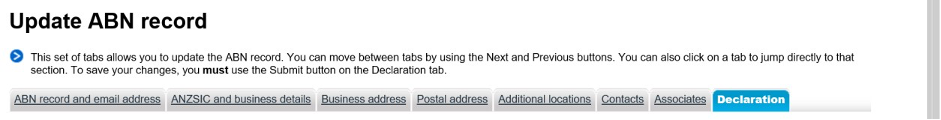
Other ways to view and update your ANZSIC details
- contact ABR on 13 92 26
- ask your tax or accounting professional
- lodge a form by mail.